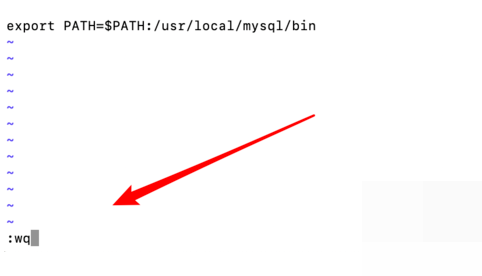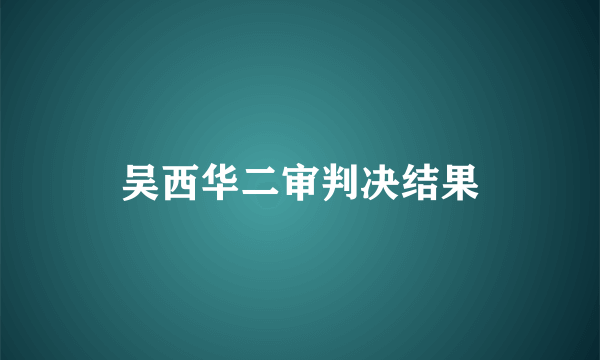command not found怎么办
的有关信息介绍如下:解决mac上出现command not found的步骤如下:
1、首先,在mac上打开mysql:
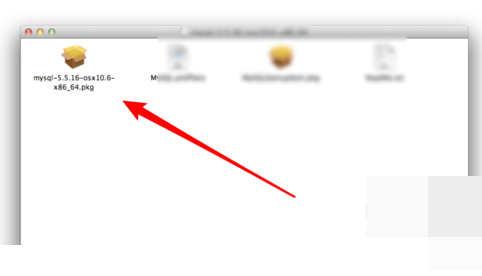
2、然后,在mac终端上,运行mysql命令:
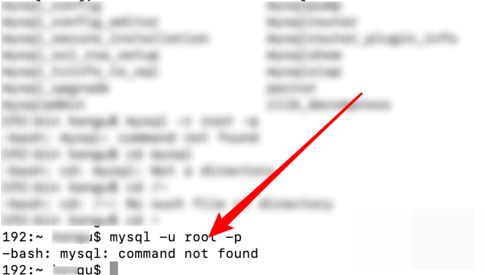
3、接着,在命令行上使用vim打开 etc目录下的profile文件,要用sudo管理员权限运行:
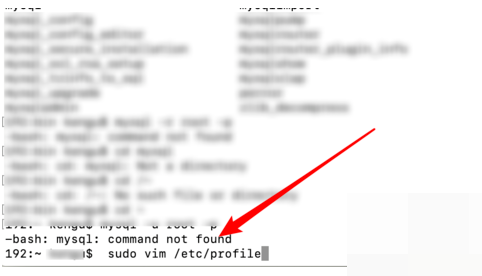
4、然后,打开文件后,按一个字母 i,进入编辑状态。然后在后面输入export路径:
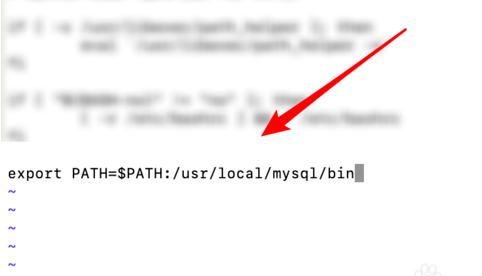
5、最后,按一下esc键,退出编辑状态,输入:wq!保存刚才的修改,到此,mac上出现command not found的情况就已经解决了: